# General
# Locale Settings
Step-1 Go to the admin panel of Krayin and click on
Configuration >> General >> Locale Setting.
Step-2 Select your desired locale from the dropdown.
By default, we provide the following languages:
English, Arabic, Spanish, Portuguese, Persian, Turkish, and Vietnamese.
Now click on the Save button.
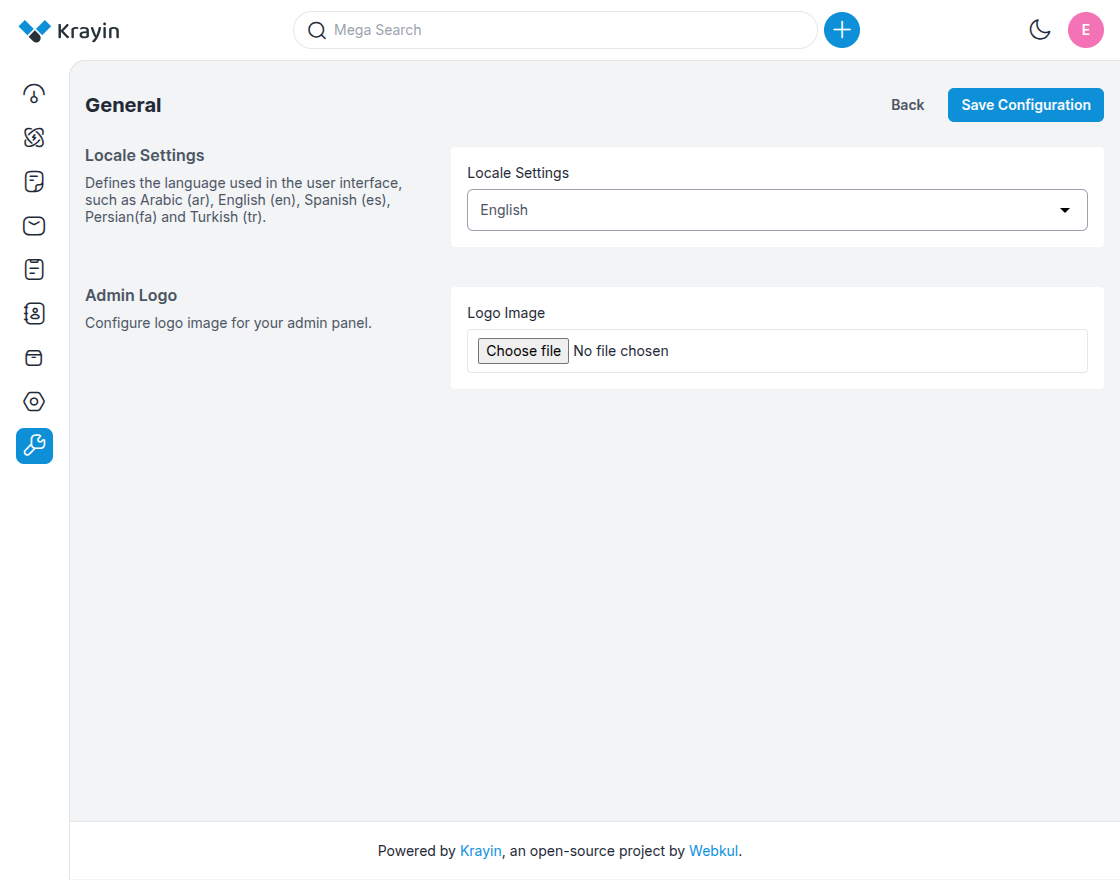
Step-3 As shown in the below image, once Arabic is selected, the layout updates automatically to match the Arabic language and orientation.
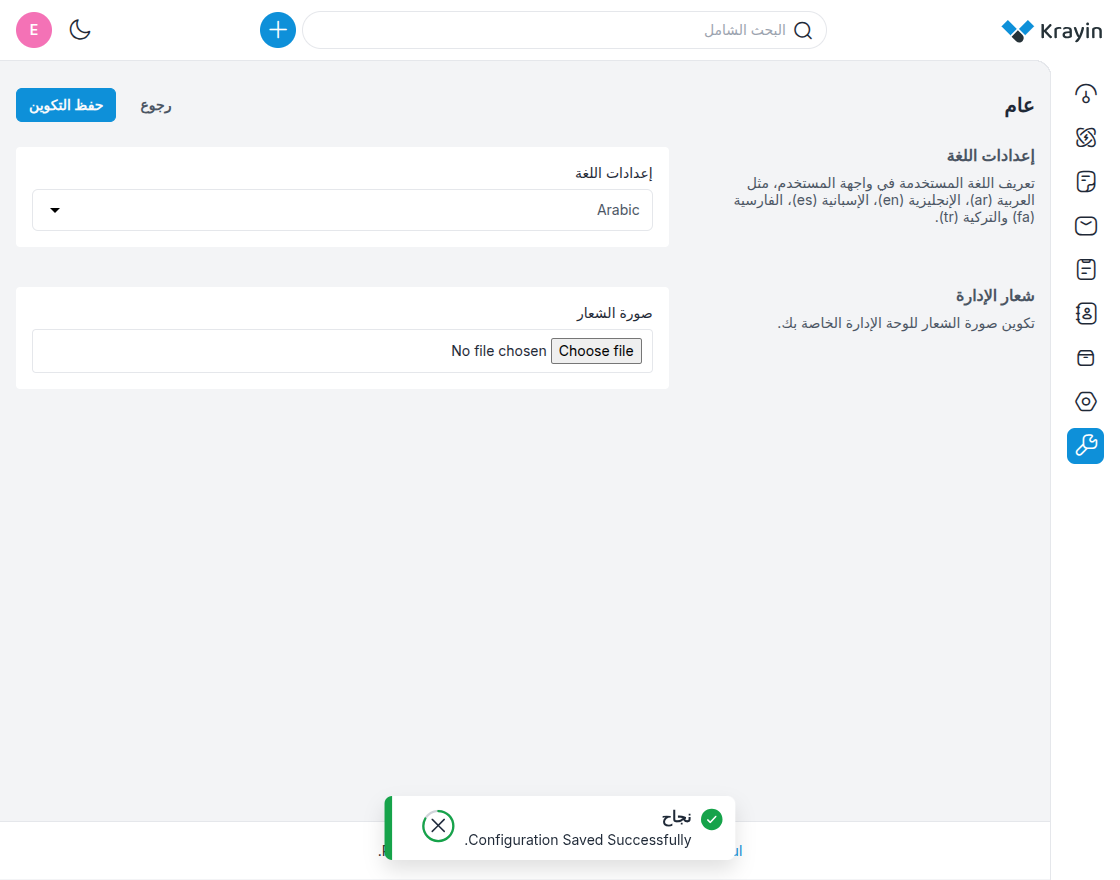
By following the above steps, you can easily configure and use multiple locales in Krayin CRM.
# Admin Logo
The Admin Logo section allows you to upload a custom logo for the CRM admin panel, helping you maintain consistent brand identity across the system.
Step-1 In the same Settings >> Configuration >> General page, scroll to the Admin Logo section as shown in the image below.
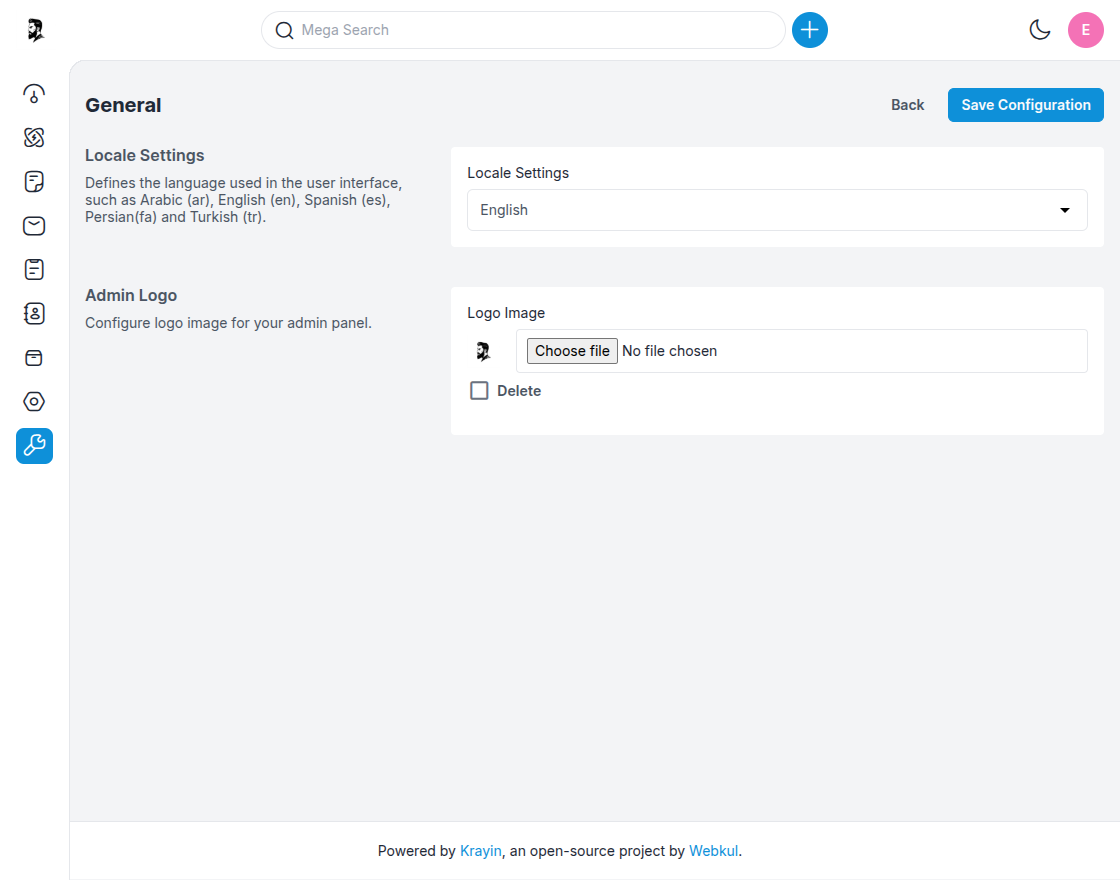
Step-2 Upload the following:
1) Logo Image – Click on Choose File to upload your company’s logo.
*Recommended formats: PNG, JPG, or WebP.
NOTE – These settings will be reflected throughout the CRM interface, making the system more user-friendly and visually aligned with your brand.
By following the above steps, you can easily configure the Locale and upload your Admin Logo in Krayin CRM.
