# Tags
Tags are unique identifiers that you can attach to customer data in your CRM system.
They allow you to group people based on their needs and interests so that when it's time for marketing, they get the right message at the right time - something all marketers want!
# Create Tags in Krayin.
Step-1 Go to admin panel of krayin and click on Settings >> Tags >> Create Tag as shown in the below image.
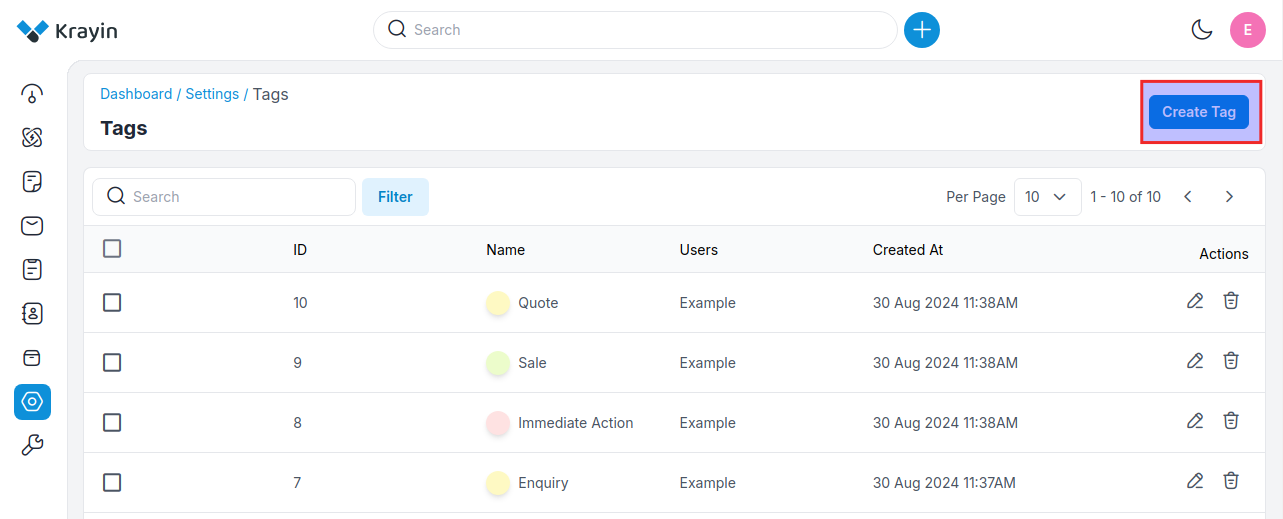
Step-2 Enter the Name and Color of the tag as shown in the below image.
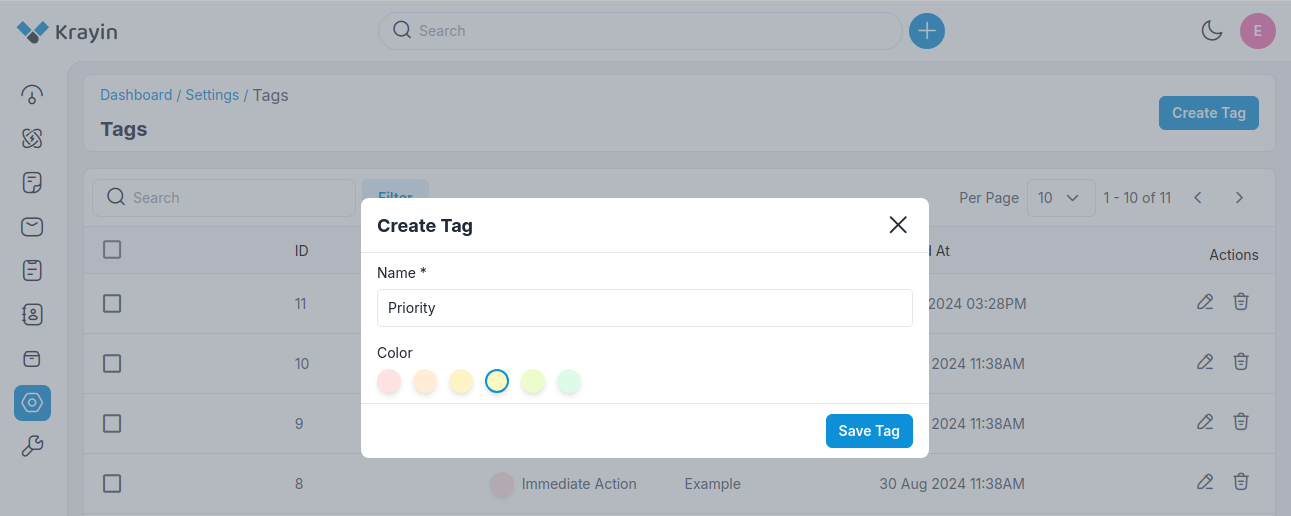
Step-3 A new record is created in the tags data grid as shown in the below image.
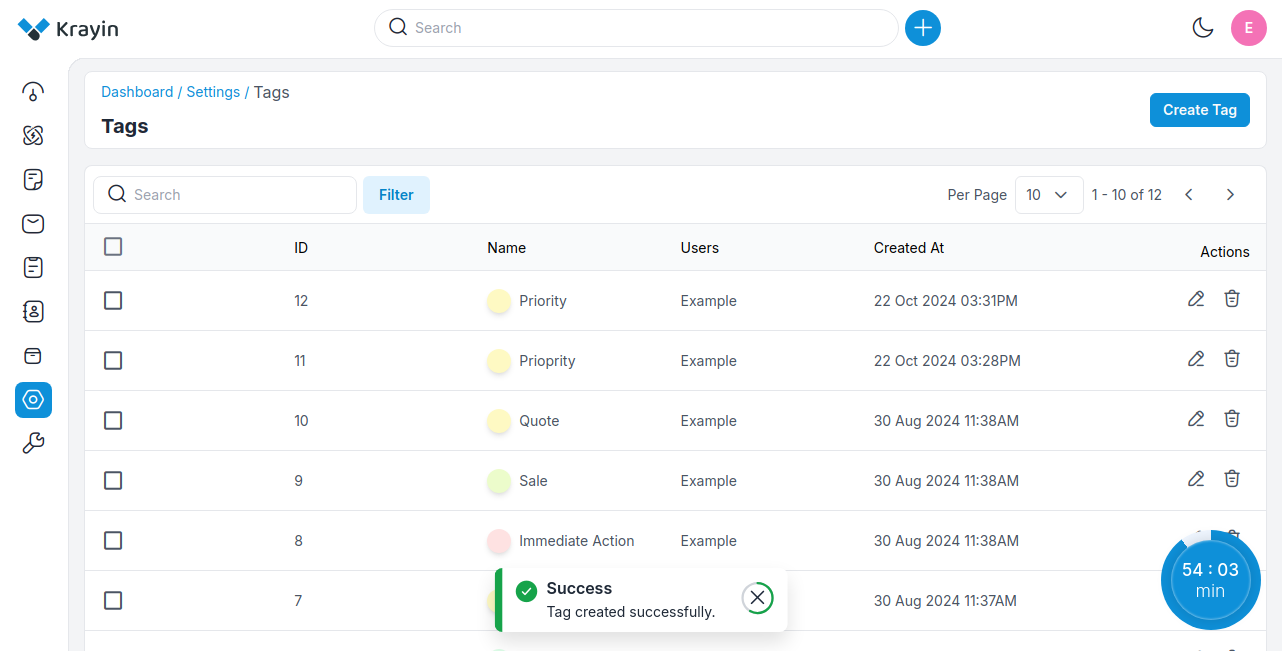
# Use of Filter in Tags
After creating the Tags, you can use a “Filter” to find out the specific tag by using ID, Name, Users, Created At.
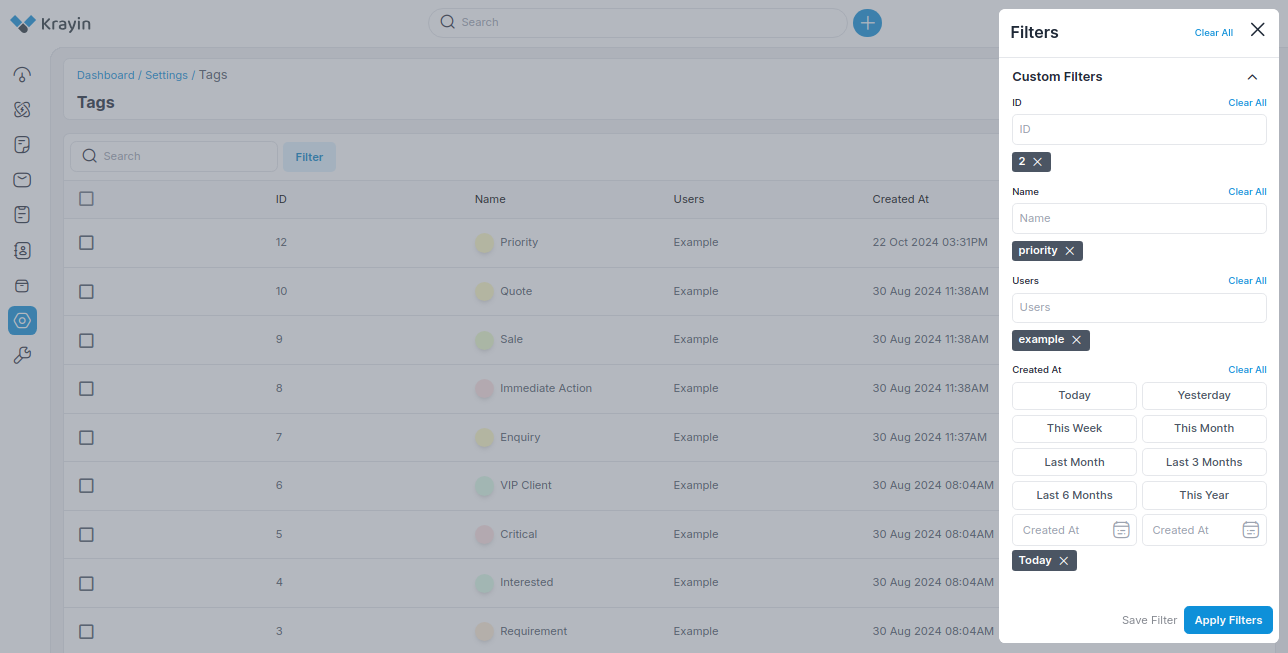
# Actions in Tags
There are two types of actions you can perform in the Tags section:
- Edit
- Delete
A) Edit Tags
After creating Tags, if you want to edit or update the Tags Name and Color, go to the “Edit” option and click the Save Tag button after making your changes.
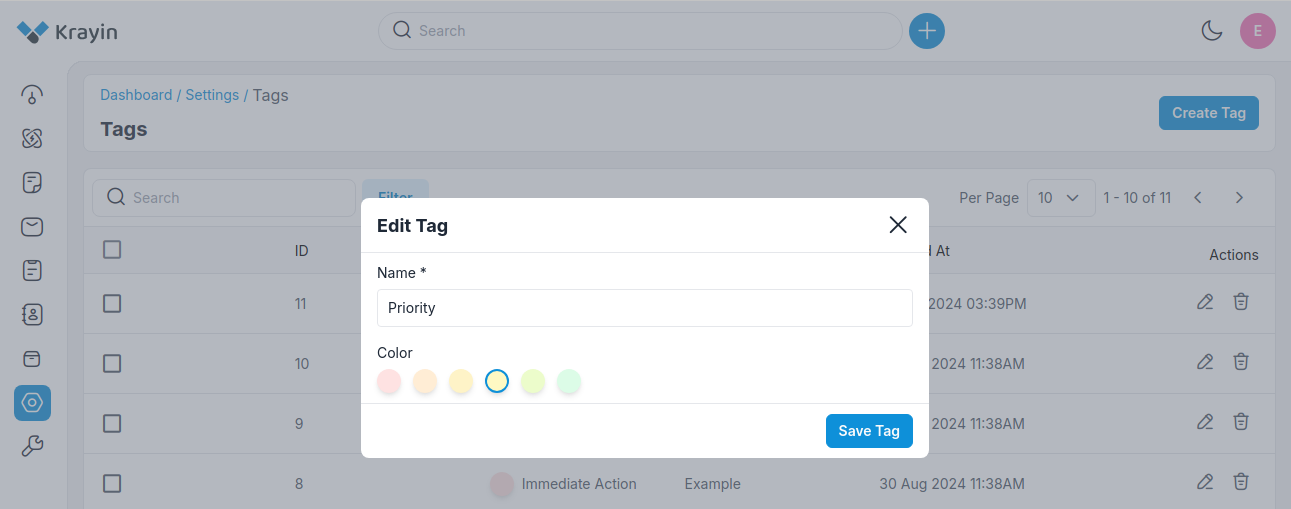
B) Deleting Tags
If you want to delete unnecessary Tags from your Krayin CRM, in the action click on Delete button, as shown in the below image.
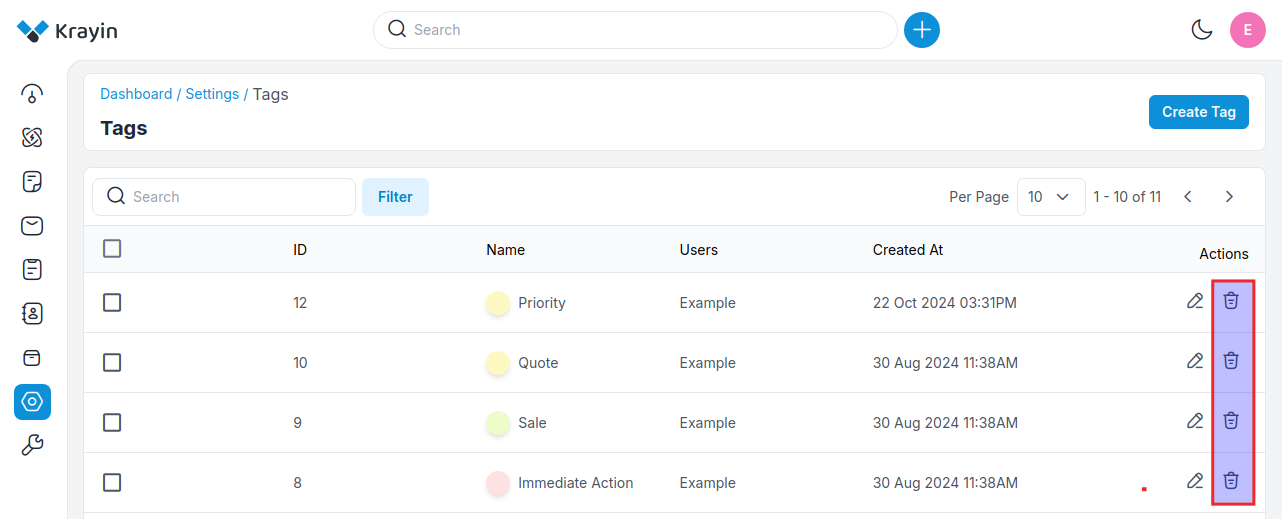
By following the above steps you can easily create Tags in Krayin CRM.
