# Webforms
Web forms simplify the process of capturing visitors' or users' information from your website into your CRM system. They are designed to automate the importing of data. Non-technical users find it easy to design and publish their web forms.
# Create Webforms in Krayin
Step-1 Go to admin panel of krayin and click on Settings >> Webforms >> Create Webform as shown in the below image.
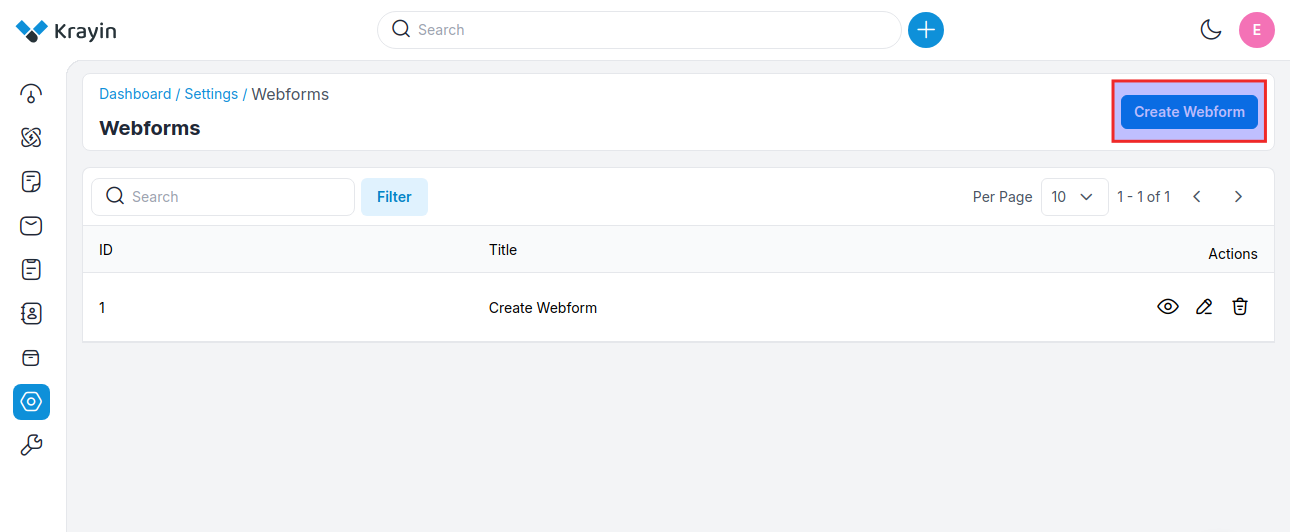
Step-2 Add the below details.
1) Webform Name- Enter the name of the web form.
2) Description- Enter the description of the web form.
3) Submit Button Label- Enter the label name of the submit button.
4) Submit Success Action- Enter the custom message of submit success action also you can apply the redirect URL.
5) Create Lead- You can Enable/Disable from here.
6) Customize Web Forms- Customize your web form with element colors of your choosing with CSS for Background Color, Form Background, Form Title Color, Form Submit Button, Attribute Label Color.
7) Attributes- Add attributes of the form you can easily add more attributes after clicking on Add Attribute button or you can delete them as well as per your requirements.
Now click on Save Web Form button.
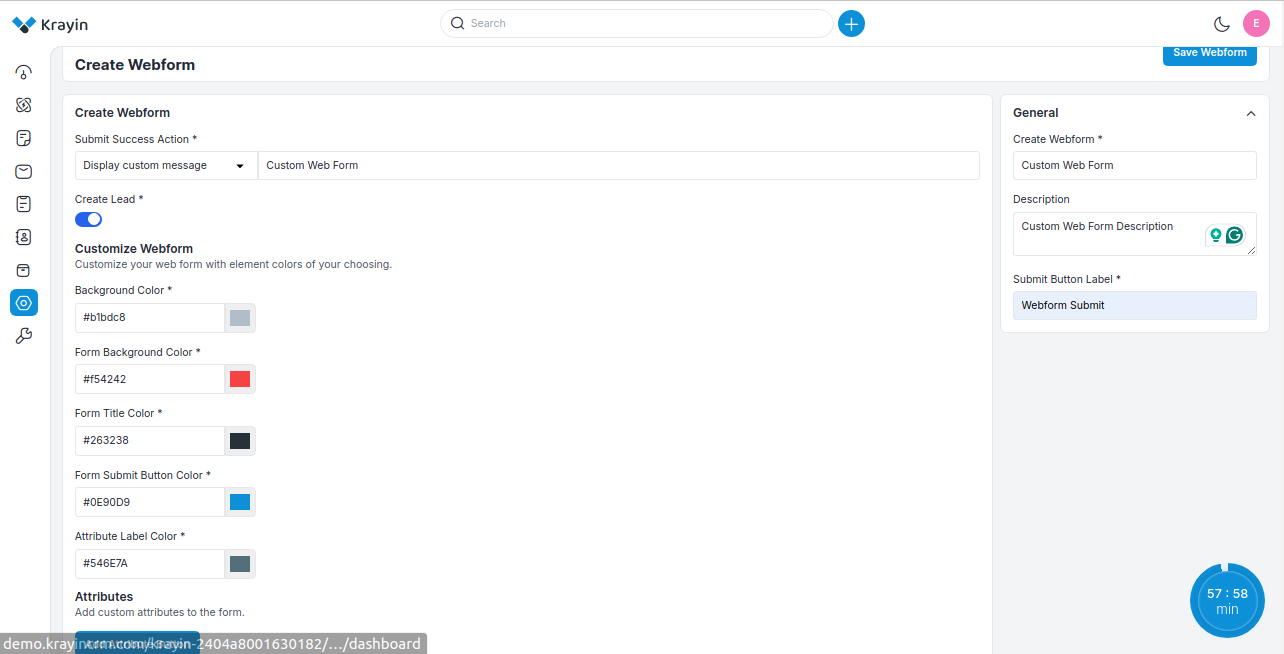
Step-3 A new record is created in the webform data grid as shown in the below image.
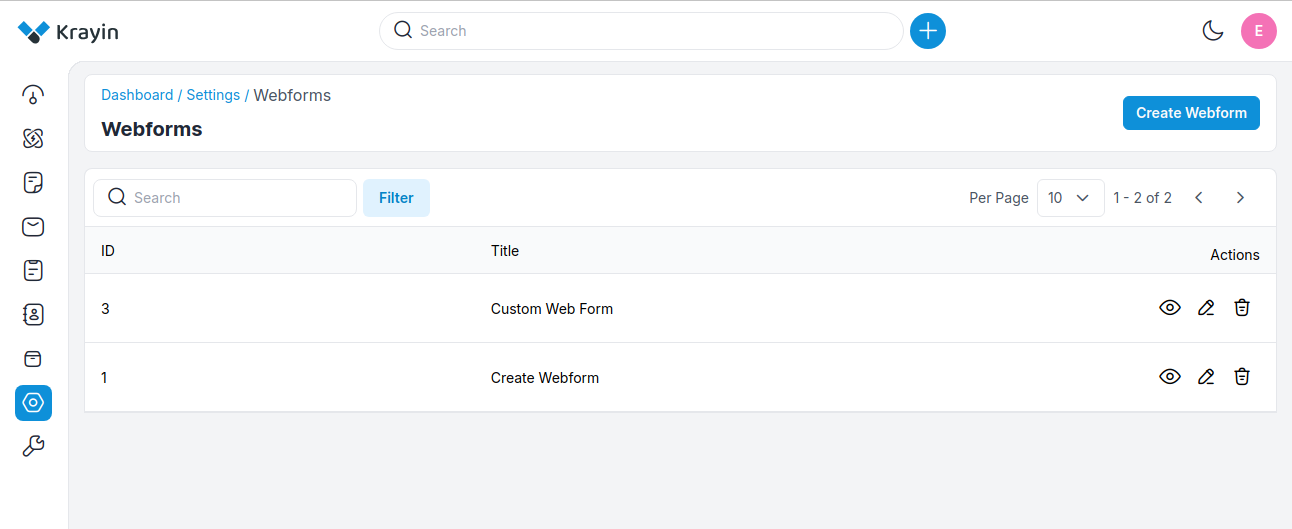
# Use of Filter in Webform
After creating Webform, you can use a “Filter” to find out the specific Webform by using Title as shown in the image below.
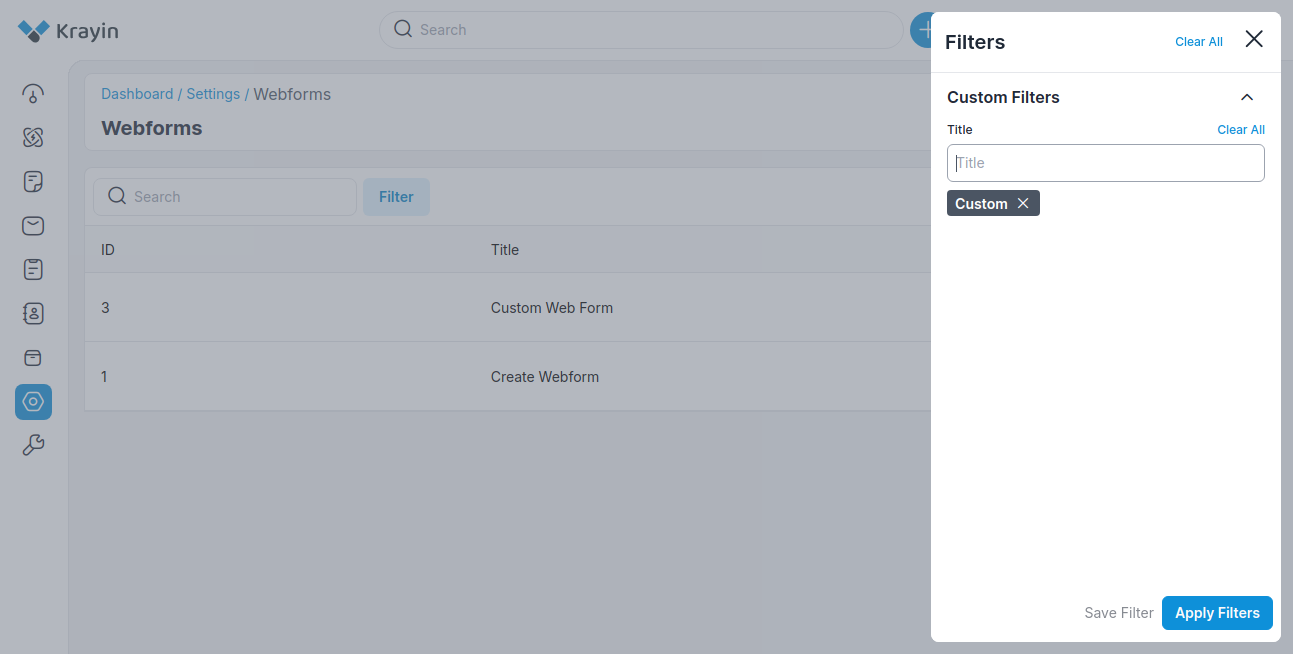
# Actions in Webform
There are three types of actions you can perform in the Webform section:
- Edit
- Delete
- View
A) Edit Webform
After Webform creation, if you want to edit the Webform Submit Success Action, Create Lead, CSS Colors, Attributes, Name, Description, Submit Button Label then go to the “Edit” option and click on Save Webform button after making changes.
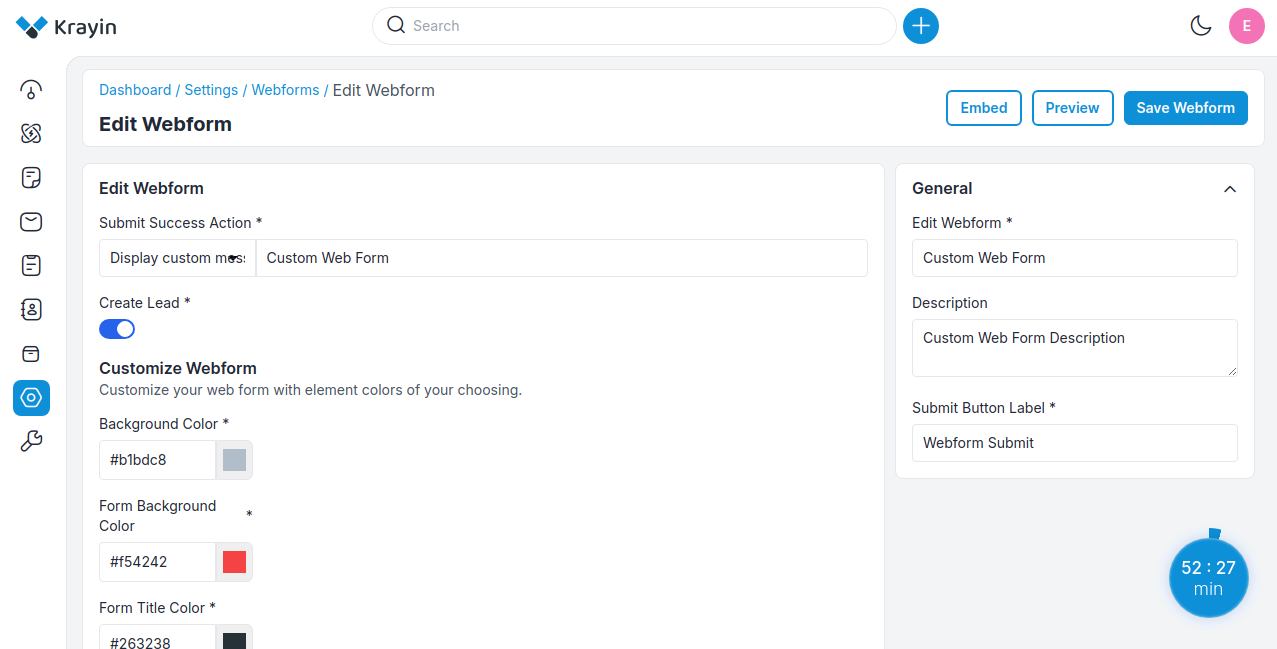
Additionally, there is Embed button after clicking this you can able to preview the Public URL & Code Snippet of the Webform
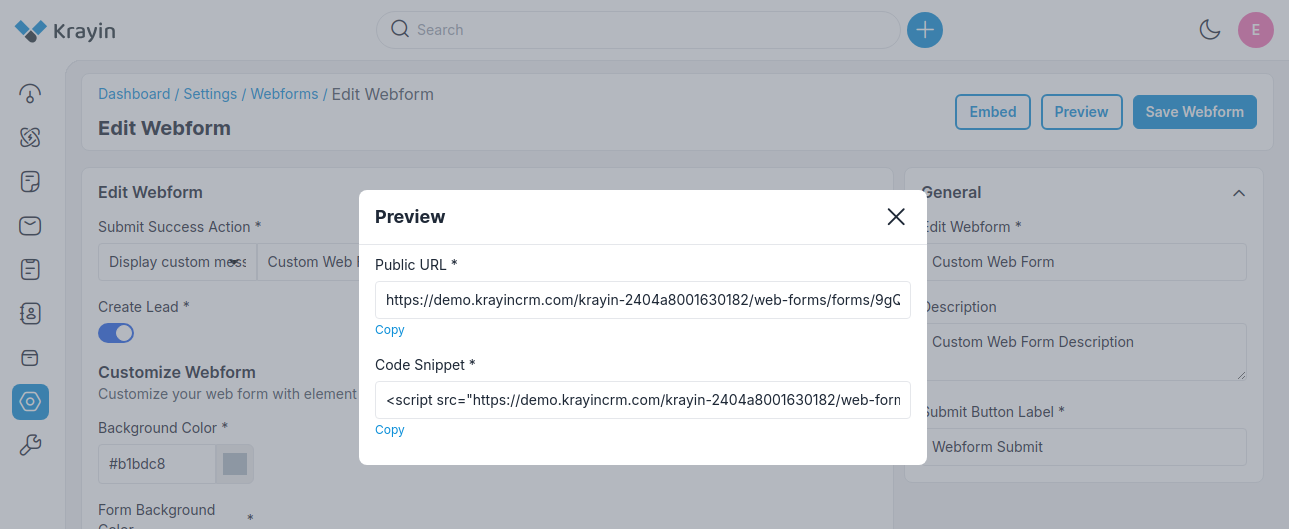
B) Deleting Webform
If you want to delete an unnecessary Webform from your Krayin CRM, in the action click on Delete button, as shown in the below image.
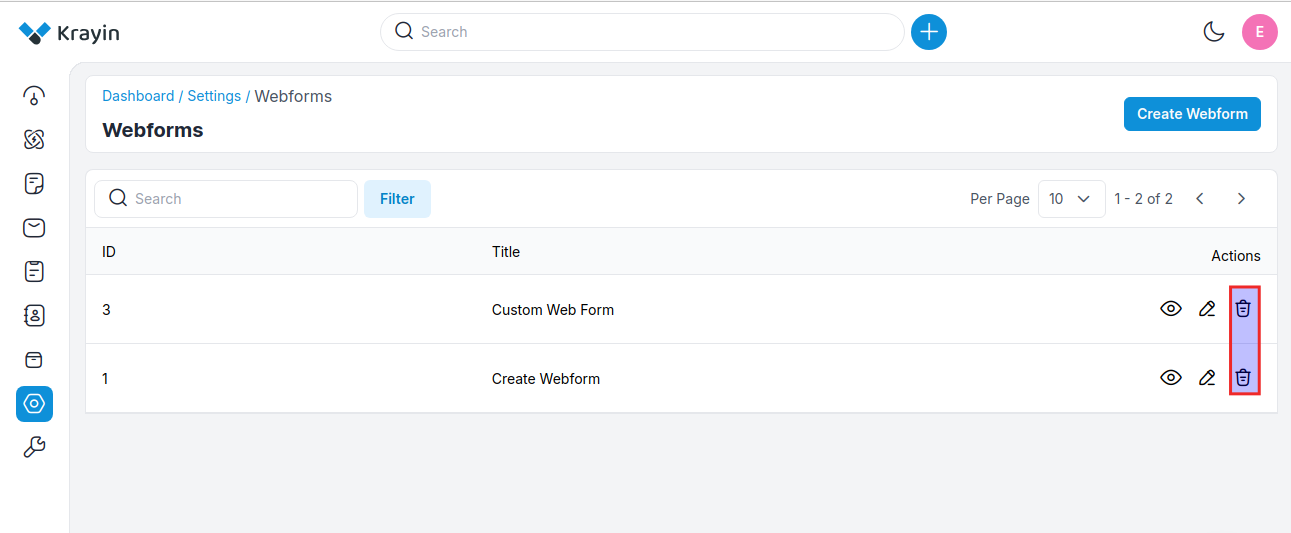
C) View Webform
If you want to view a Webform click on View button from action and the webform will become visible as per your applied CSS.
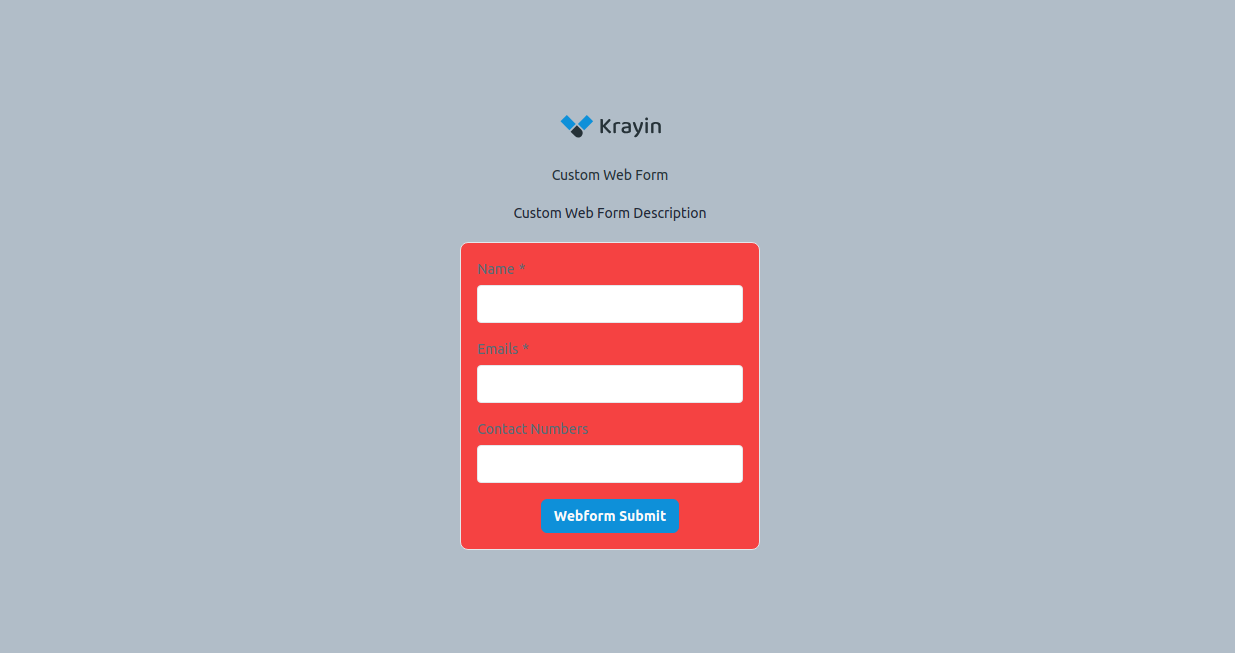
By following the above steps you can easily create & manage Webforms in Krayin CRM.
